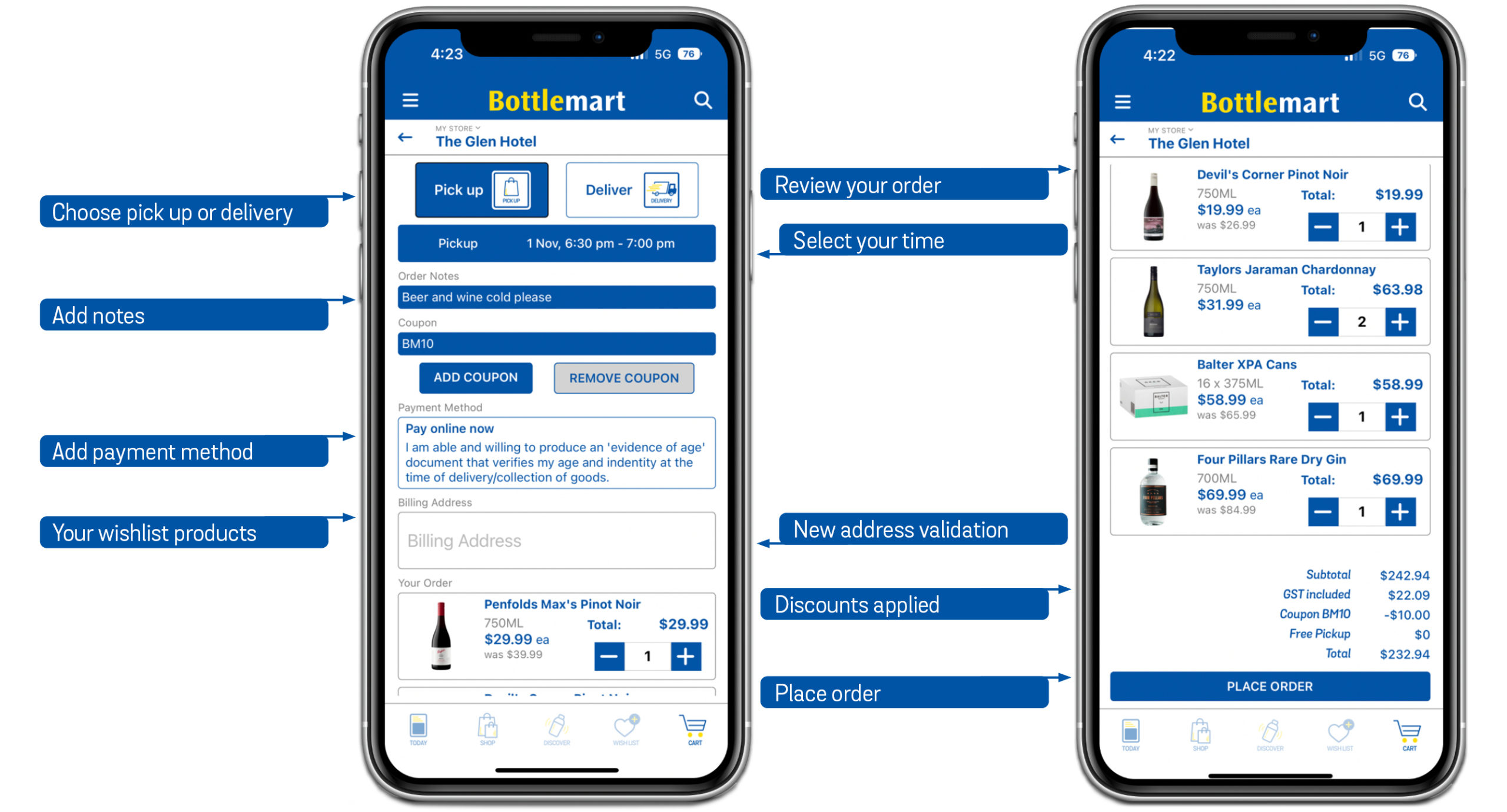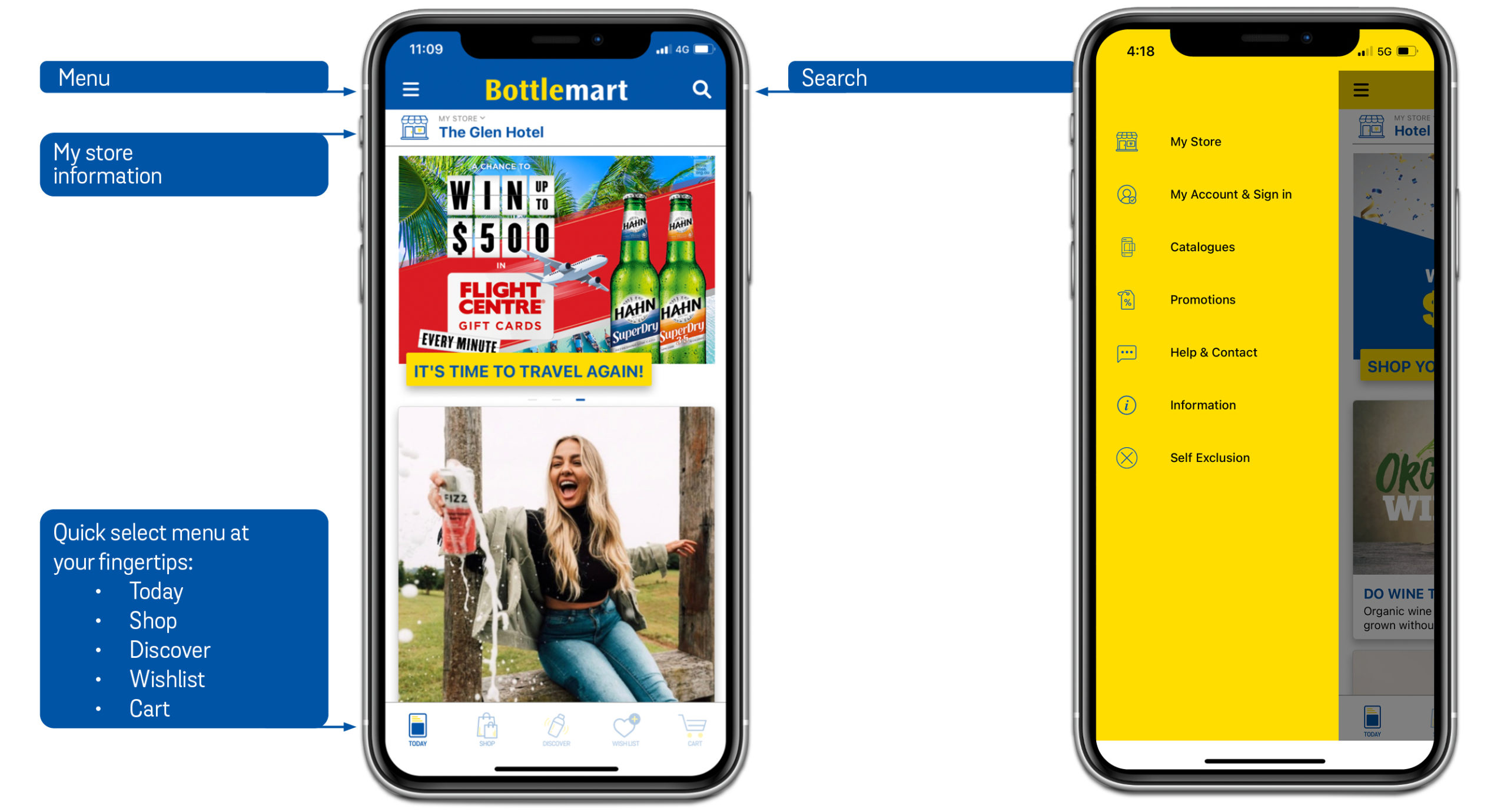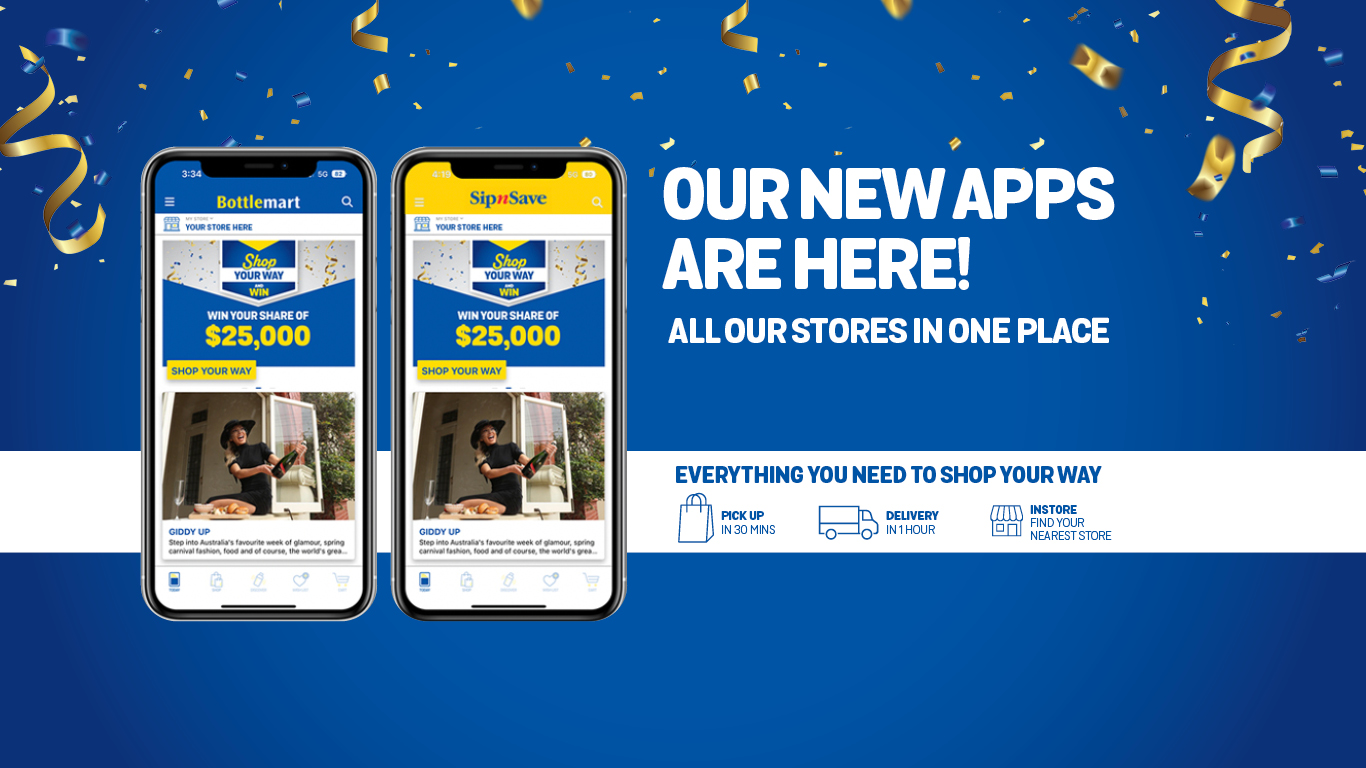
Click on the features below to discover how they work
Locate Us
For the first time, shoppers can select their store based on how they would like to shop, either instore, delivery or pick up.
Use your location and up to 20 stores as far as 200km away will be displayed showing distance and services offered.
Delivery or instore pickup will be offered depending on proximity to the store.
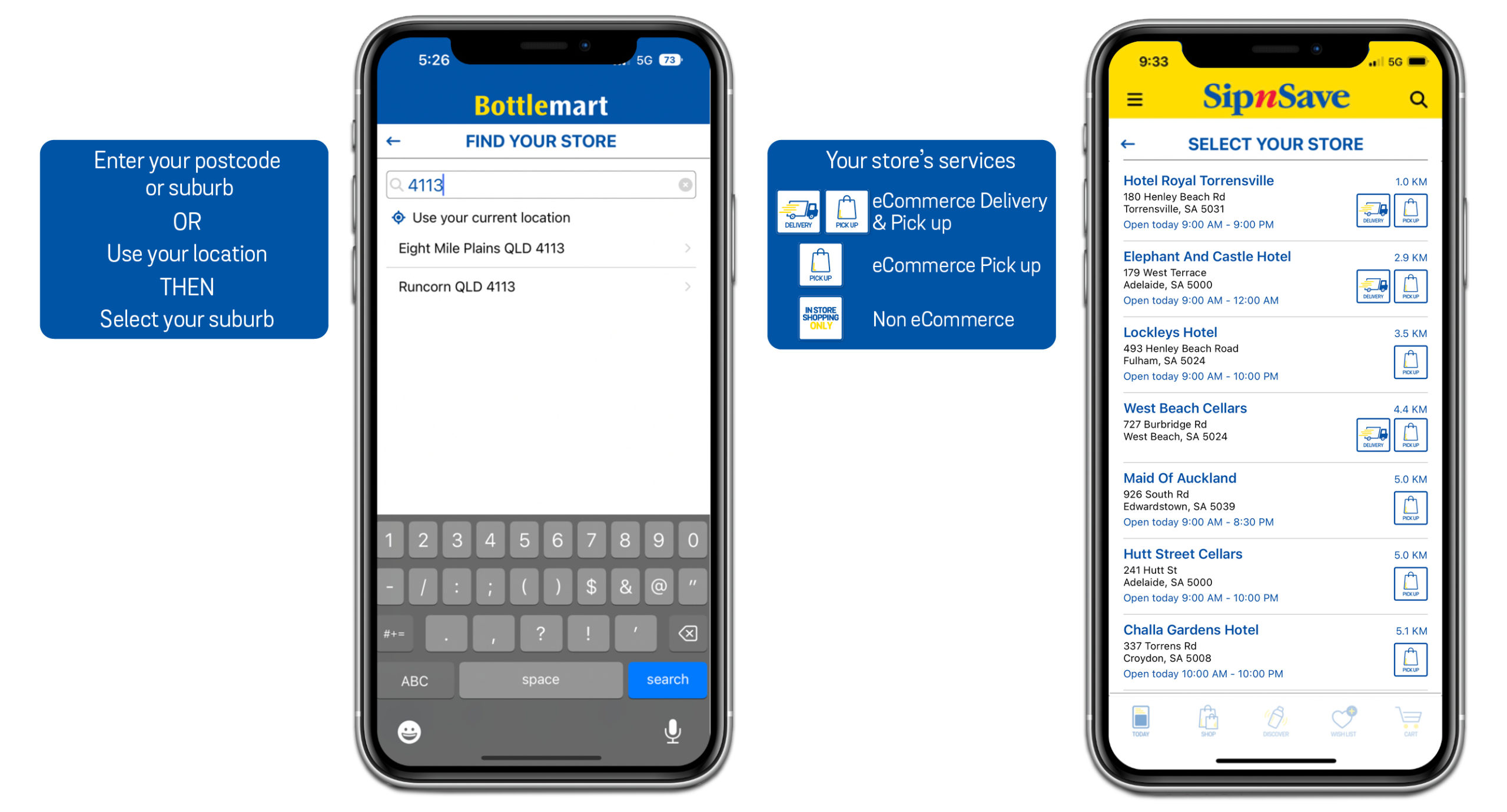
What’s in My Store
Find all the information about your store in one place.
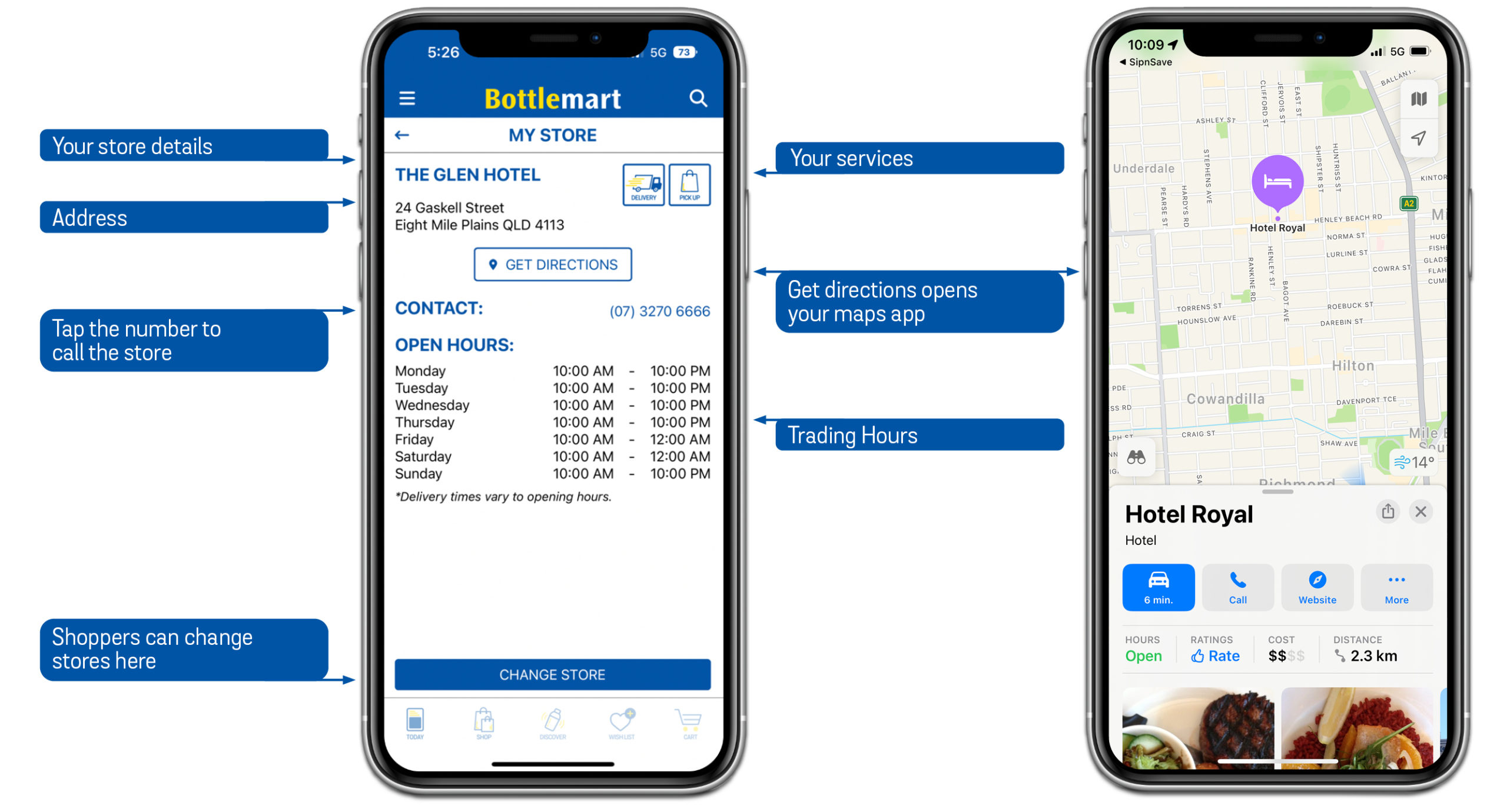
What’s on Today
This is the home screen for your store. This is where shoppers find featured promotions and a selection of trending articles relevant to the selling period. Additional promotions outside of the carousel will be highlighted with a yellow text box
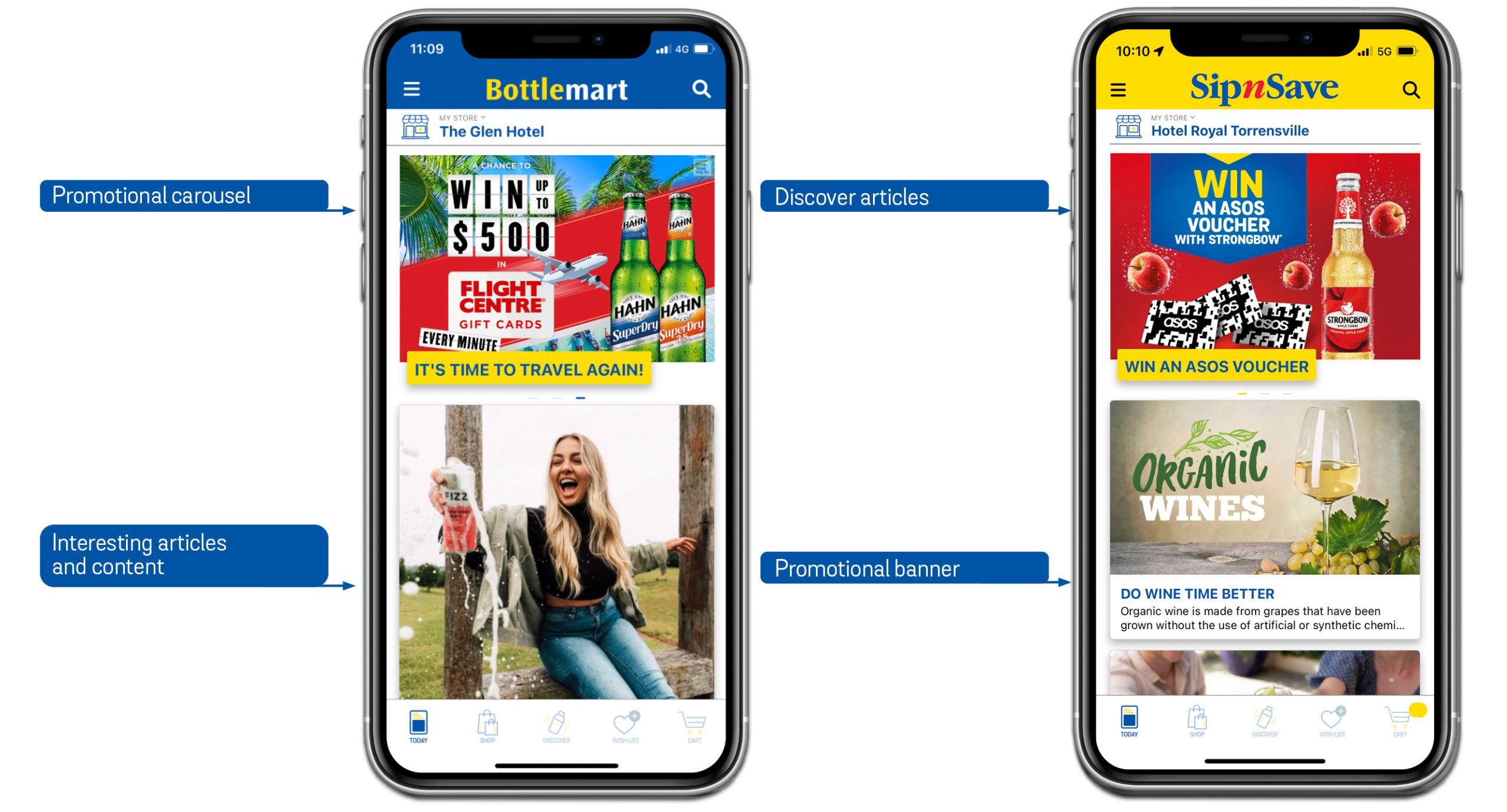
What’s in Discover
Browse, read and discover new products and ideas with something for everyone across our key categories; What’s New, Occasions, How To and Balanced Lifestyle. Every article is short and memorable with products attached to buy or add to your wish list.
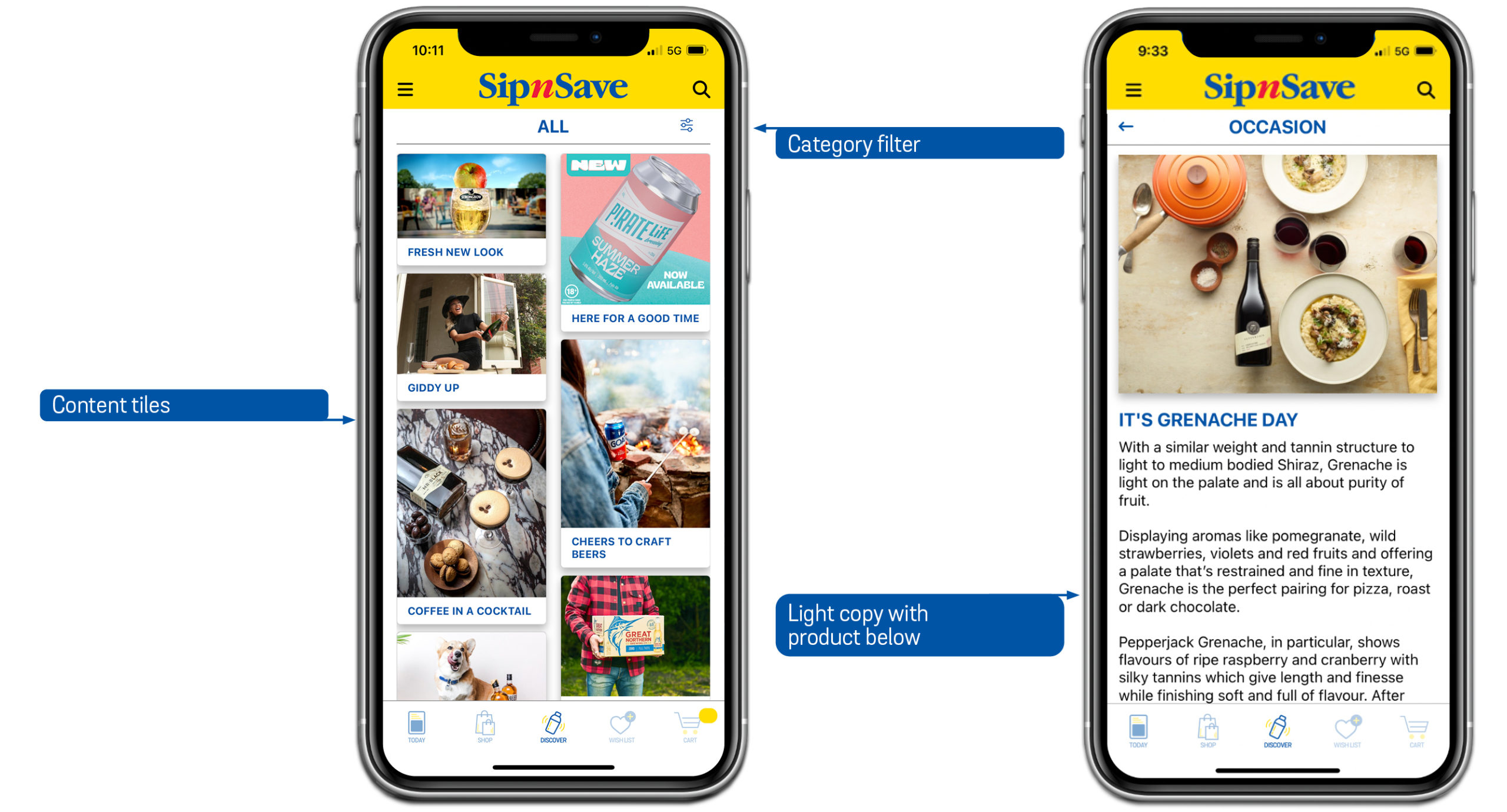
What’s in Catalogues
Now your shoppers can see the latest digital catalogue reflecting stores’ State and Zone pricing. ECommerce stores allow shopping direct to the cart from the catalogue.
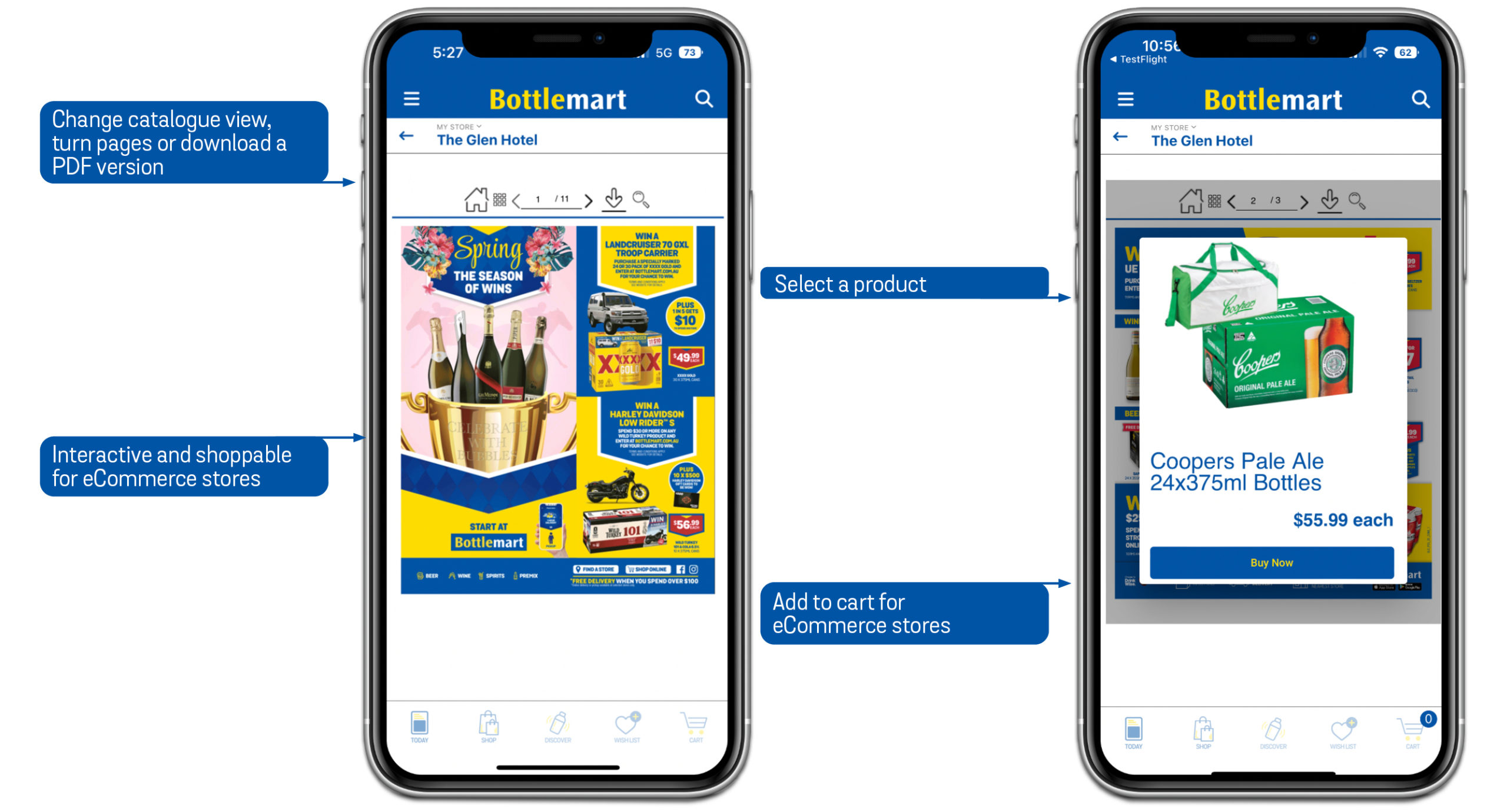
What’s in Promotions
Promotions are now in one place. Whether shopping instore or online, the user can now enter promotions in one place.
Instore shoppers create an account, upload their receipt and enter the draw. If a shopper meets the entry criteria in their online basket, entry to the competition is automatic.
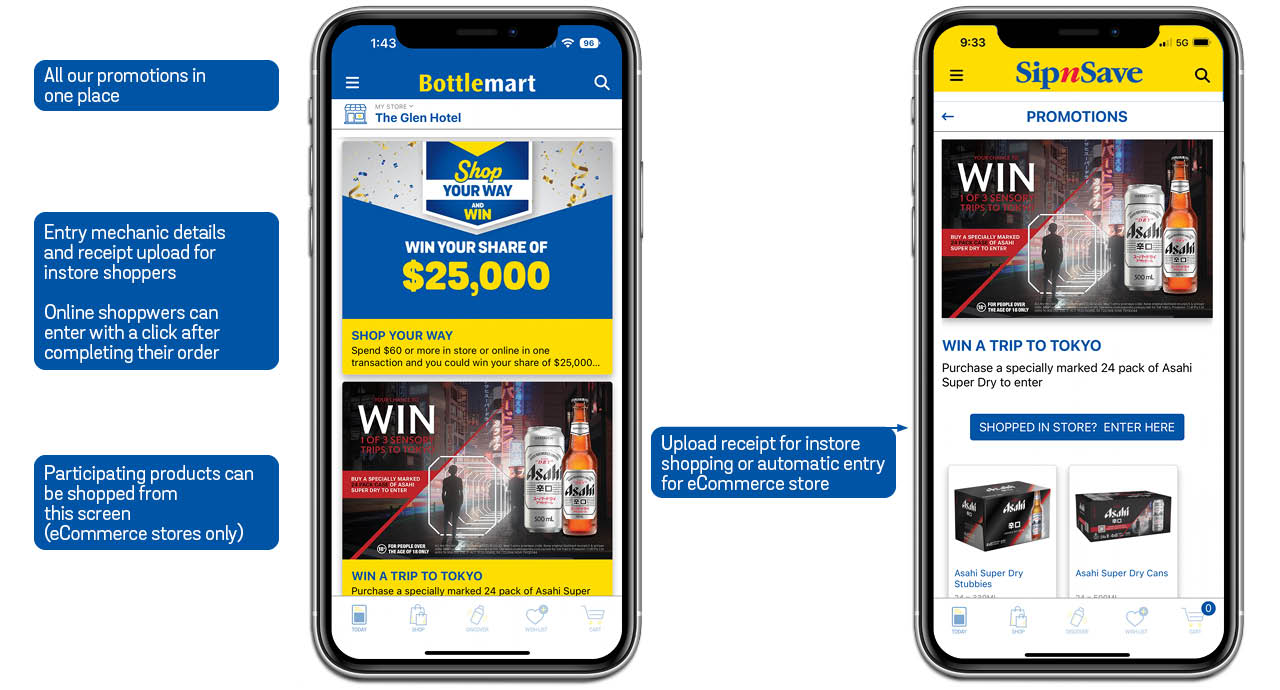
How do we Support
Our new Apps are connected to our customer service desk and we provide all the contact forms and FAQs for the best shopping experience.
Once signed in the shopper and selected store detail will automatically pre-fill to make a support ticket easy. Automated responses are generated to keep the shopper informed throughout the support process.
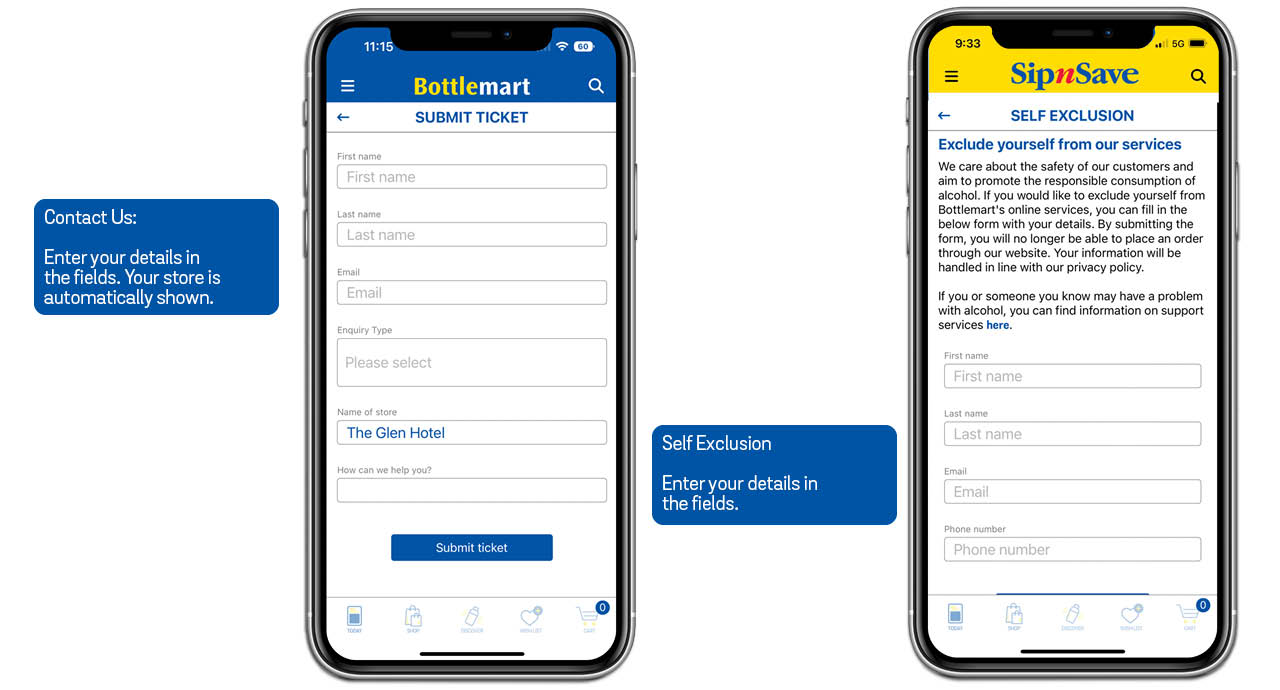
What’s in Shop
Shop your store online with access to favourite brands and categories including Specials and Balanced Lifestyle products.
Ecommerce stores will display the full range of products at your price. Non-eCommerce stores will only show core range at a state and zone price level.
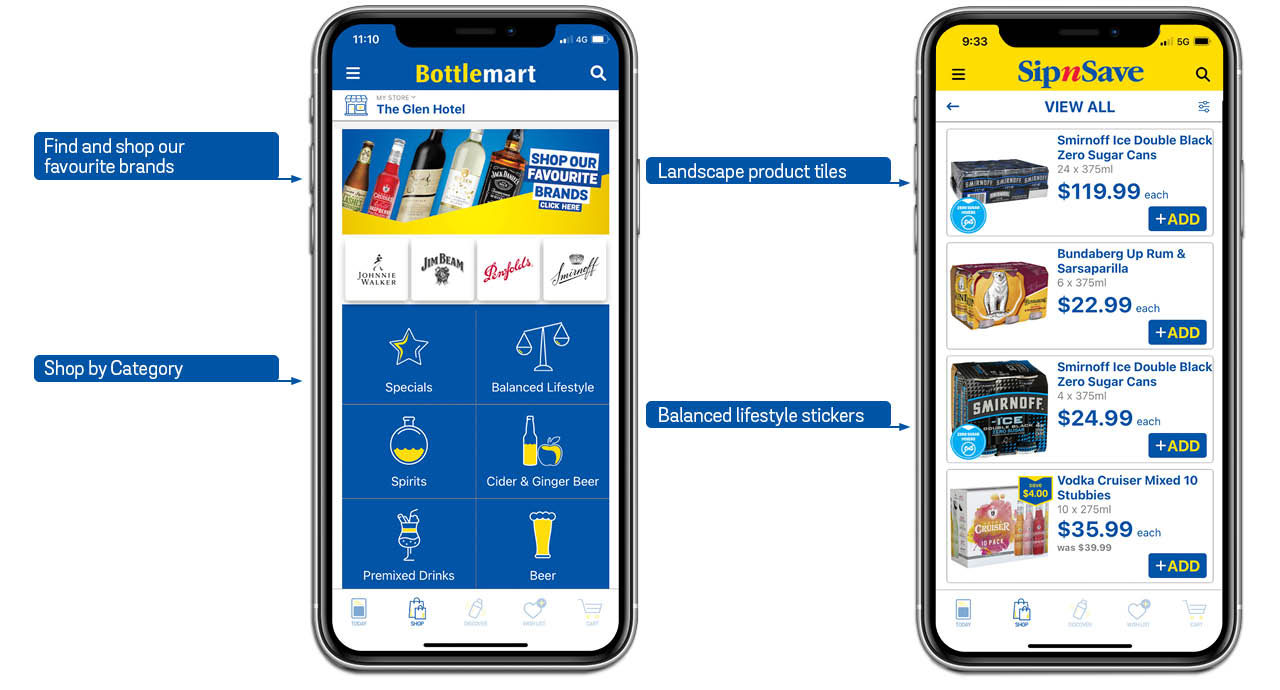
What’s in Wishlist
Keep an eye on products you love. Add them to the wishlist and be notified when they are on special. Every product in your wishlist can be added to the cart or removed by deselecting the heart icon on the product page.
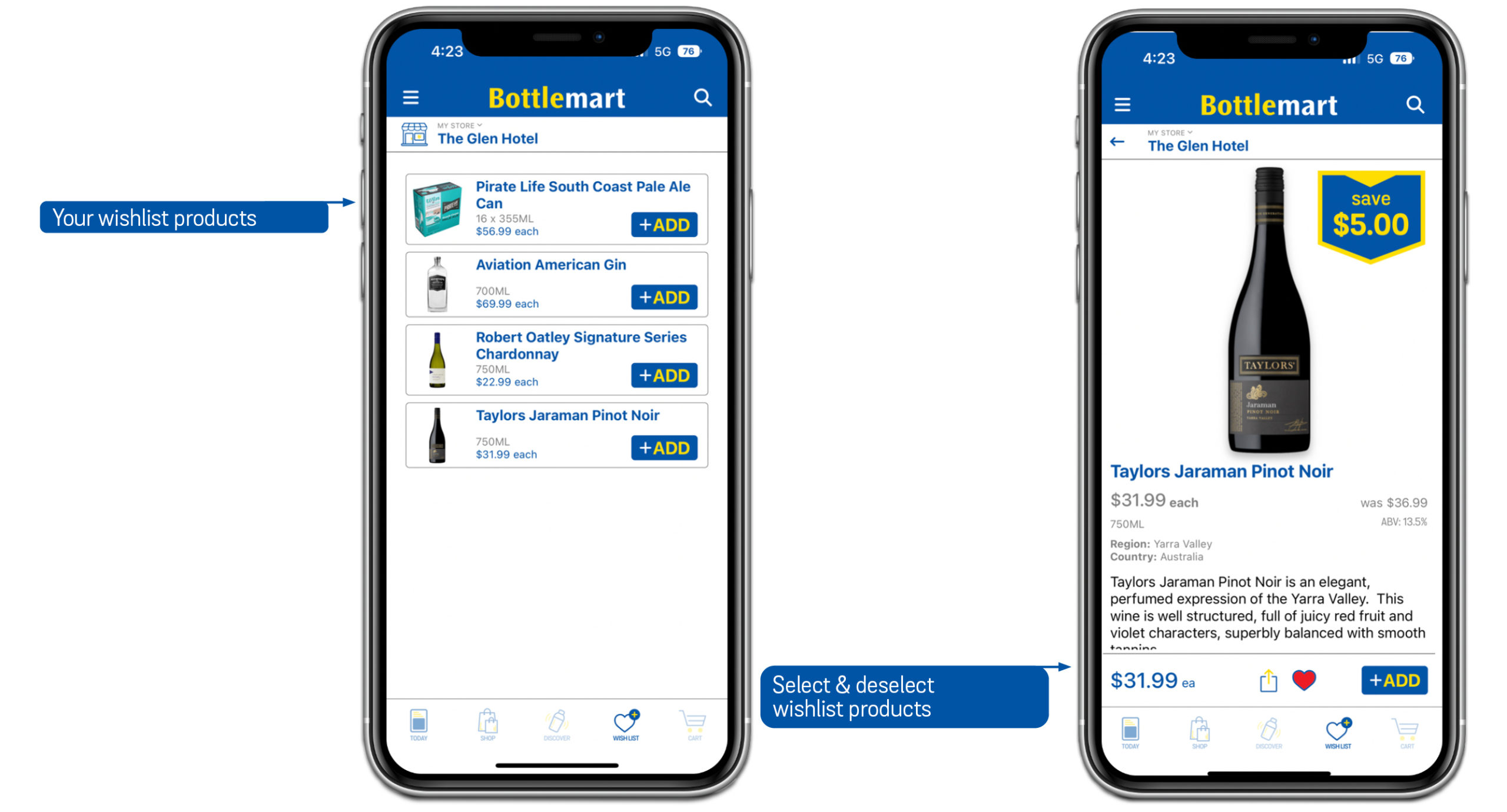
What’s in your Cart
Where all products display after adding to the cart. We have provided all the necessary information to get ready for checkout; product, quantity with the ability to increase or decrease, “was” price for specials, coupon code entry and total basket price.
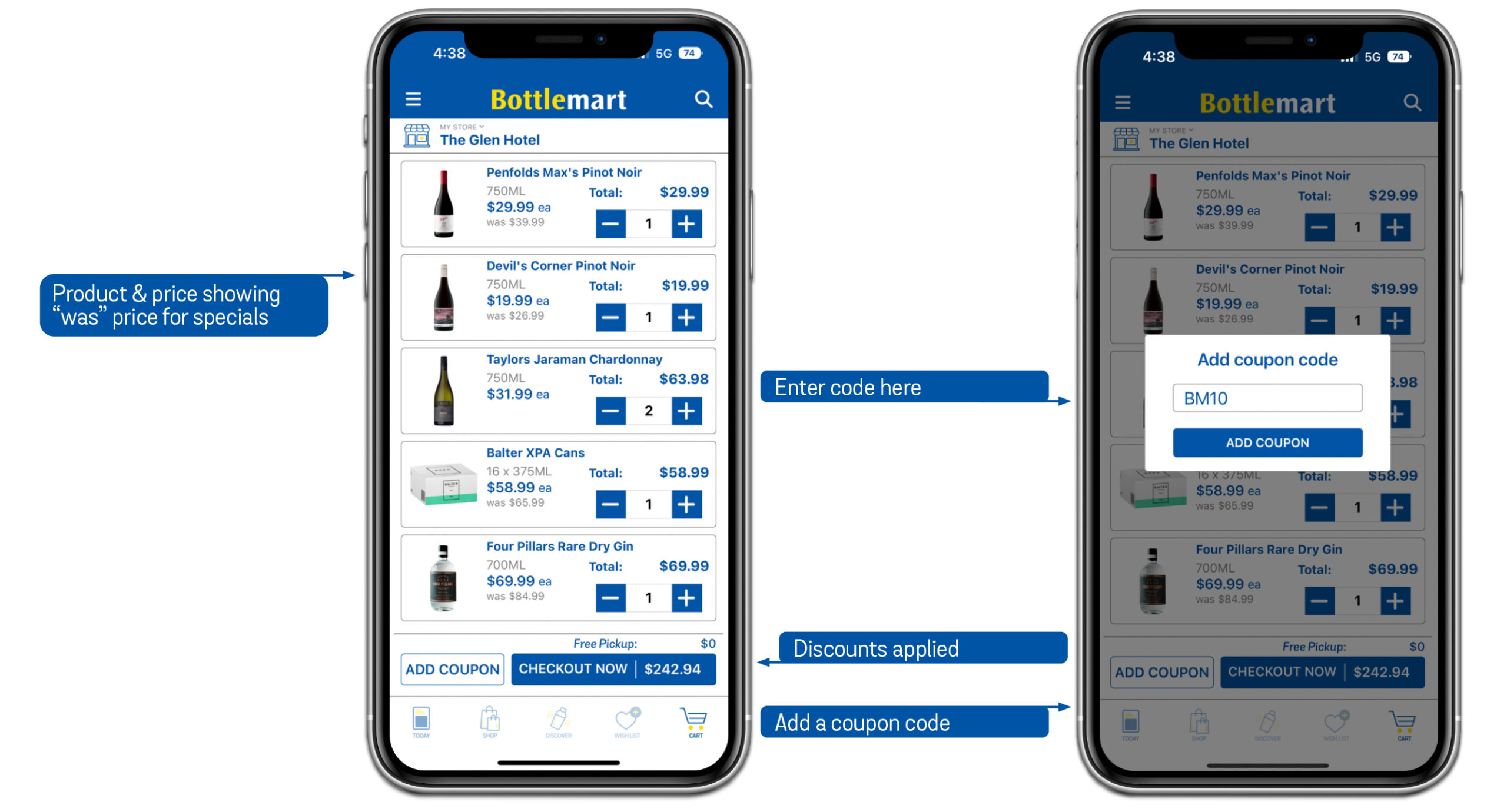
Checkout
The last step between the shopper and drinks! The checkout screen has everything in one place.